The ability to view agent and queue status depends on your license. This is the main difference between the Mobile Operator product (without the ability) and the Mobile Agent product (with the ability). Ask your Zylinc administrator if you're in doubt.
Open the ![]() menu, and tap the status area that shows your upcoming meetings, etc.
menu, and tap the status area that shows your upcoming meetings, etc.
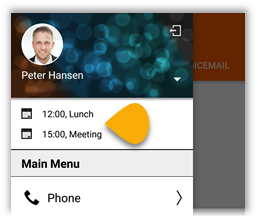
You'll then see the page about your current status and calendar.
Under Actions, tap your agent status.
On the AGENTS tab, you can now view and change your agent status (Active, Standby, Offline). In order to receive calls your status must be active. You can also receive calls in standby status, but only if the call situation gets critical.
You can also view the status of other agents, including which agents work on the same queues as you.
On the QUEUES tab, you can view and change your queue status.
To view statistics about a queue, select either My queues, My active queues, or All, and then tap the required queue.
To subscribe or unsubscribe to a queue, select Manage my queues, and then tap the queue in question.
Always verify with your colleagues before you go offline or unsubscribe to a queue: If you're the last agent on a queue, the queue may automatically close when you go offline or unsubscribe, because there's no one left to answer calls. Ask your Zylinc administrator if you're in doubt.
This is help for Zylinc version 6.0. To view Zylinc unified help for other versions, go here.
© 2021 Zylinc A/S • Disclaimer
Help version: 22 January 2021 13:21:22
Share this topic: