Some agents only need the most essential features to do their work, and that's exactly what you get in the basic, yet powerful, Zylinc Simple Agent app.
You can simply specify which phone number you want to get calls on, log in to your queues, activate/deactivate your agent session as required, and log out again at the end of your shift.
You don't get any fancy call handling features, but then again, some agents don't need them. This is a new implementation of what was known as VQM in earlier Zylinc versions.
You can get Zylinc Simple Agent on Google Play (for Android devices) and App Store (for iOS devices).
On Google Play and App Store, the Zylinc Simple Agent app may appear under the name Zylinc Novus. This isn't an error, it's simply because the same app is used for several Zylinc Novus purposes, including Zylinc Simple Agent and Zylinc Mobile for Novus.
For Android: Get it on Google Play
When you log in to Zylinc Simple Agent, it'll ask you to specify your organization's domain. Ask your Zylinc administrator if you're in doubt.
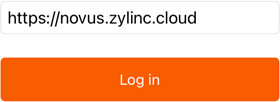
Example; domain name to use in your organization will be different
Zylinc Simple Agent may also ask you to select a profile. That can happen if your organization has several variants of the app. If you're asked to select a profile, make sure to select Mobile - Simple Agent.
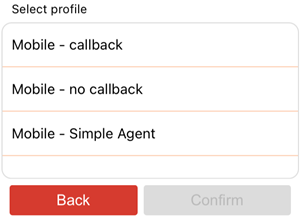
Example of possible profile selection
Before you activate your agent session, verify that the phone number that you want to receive calls on appears under Agent device. If not, tap  and enter or change the number.
and enter or change the number.
While people typically want to receive calls on the same phone that they run Simple Agent on, you can choose to receive calls on another phone if you want.
Then select the queue or queues that you want to receive calls from.
Finally slide the Activate session slider to the right to begin your agent session.
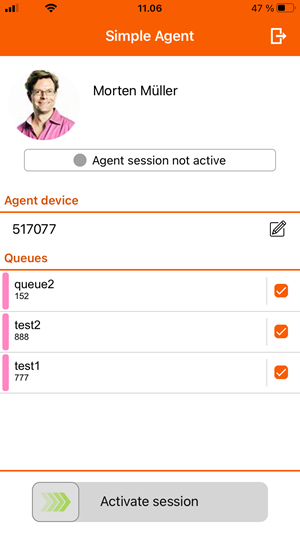
Illustrations are from iOS version, but the Android version looks almost the same
When your agent shift is over, or if you have a break, tap Deactivate to stop receiving calls from the selected queues.
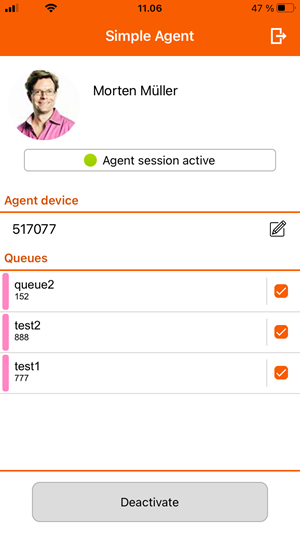
To log out of your Simple Agent, tap  . If you log out without having deactivated your agent session, your agent session is automatically deactivated when you log out.
. If you log out without having deactivated your agent session, your agent session is automatically deactivated when you log out.
This is help for Zylinc Novus. To view help for other versions, go here.
© 2021 Zylinc A/S • Disclaimer
Zylinc unified help is a UK Technical Communication Awards winner 
Help version: 26 February 2021 13:09:03
Share this topic: