Zylinc Mobile gives you a real-time overview of colleagues’ calendars, contact details, and availability directly on your smartphone. If you have the required rights, you can also work with queues as an agent.
For Android devices: Get Zylinc Mobile on Google Play
For iOS devices: Get Zylinc Mobile from App Store
Zylinc Mobile is the successor to the old Zylinc Mobile Agent/Operator app.
When you log in to Zylinc Mobile, you'll typically see a page about your current status and your calendar entries:
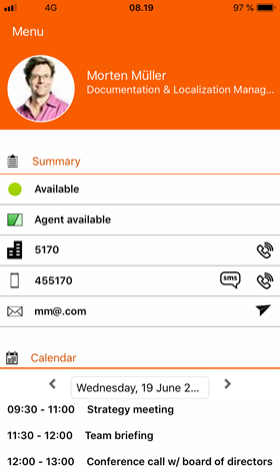
Illustrations are from iOS version of Zylinc Mobile, but the Android version looks almost the same
To view your other options, tap the menu in the app's top left corner.
-
Change your Zylinc Mobile settings
Under Settings, you can change the Zylinc Mobile startup page.
The Zylinc sales team has vast experience with multi-channel contact center solutions of all sizes, for all types of organizations.
They'll be happy to help you assess your needs and recommend the right implementation for you.
Contact the Zylinc sales team on info@zylinc.com, call them on +45 7023 2328, or chat with them on www.zylinc.com.
This is help for Zylinc version 6.5. To view Zylinc unified help for other versions, go here.
© 2021 Zylinc A/S • Disclaimer
Zylinc unified help is a UK Technical Communication Awards winner 
Help version: 24 February 2021 14:16:14
Share this topic: