From time to time you'll probably need to send someone a message that asks them to contact someone else.
Example: Please call Paul (123456) from the city council regarding garbage collection.
You can send such messages from within the Zylinc program via e-mail or SMS text messages.
To send an e-mail or SMS text message to someone, right-click their name in the availability overview, and select Send Message.
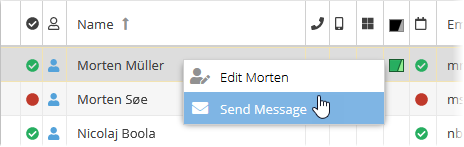
When the message dialog opens, you can select more recipients if required.
You can always compose your own message, but if you select a Template in the message dialog, you can write a standard message very quickly.
Example: Based on the Name, Phone number, Company, and Regarding fields (that may become available when you select a template), you can quickly write a message with a lot of details, like Please call Paul (123456) from the city council regarding garbage collection.
You can use templates for e-mail as well as SMS text messages.
This is help for Zylinc Novus. To view help for other versions, go here.
© 2021 Zylinc A/S • Disclaimer
Zylinc unified help is a UK Technical Communication Awards winner 
Help version: 26 February 2021 13:09:03
Share this topic: