Zylinc for Banking and Finance
Provide customer service
like a local bank!
… For the customer, the best solution is to speak with a person – when they need it the most.
Zylinc for Banking and Finance
Provide customer service Like a local bank!
… For the customer, the best solution is to speak with a person – when they need it the most.
With Zylinc, you can deliver
a personalized banking experience in every customer dialogue, because:
The right help for the customer is just one click away
… if the person answering the call isn’t the customer’s right point of contact, because you have a complete overview of each other’s availability and expertise, .
All employees have all customers’ entire history on the screen
… as soon as the customer call comes through
The customer never lands in a voice mail, endless queues or a bot
On the contrary; the customer can always call their Financial Advisor direclty
… … While you operate an efficient banking business where you fully utilize each employee’s expertise.
All employees of the bank have access to a comprehensive overview of all customers. That is why all employees can deliver quality customer service from the very first minute since they can continue the conversation from last interaction – just like a local bank.
Efficient IT enables personalized customer service –
even with no large branch network
Efficient IT enables personalized customer service – even without a large branch network.
Zylinc interconnects your existing telephone and CRM solutions. You need not replace any of these systems.
Because Zylinc combines the phone number with information from your CRM system, employees have the ability to create a personal connection in every dialogue. And that is how you can deliver unrivaled customer experiences based on long-term relations.
To deliver the service that turn them into the customers’ favorite and attract new ones, the majority of Danish banks already use Zylinc!




In one place: One comprehensive overview for Customer Service and Financial Advisors
With Zylinc Cloud’s role-focused applications (Contact Center for your Customer Service colleagues) and Navigator for the Financial Advisors), you effectively utilize the collaboration between Customer Service and Advisors.
Using our integrated solutions, all employees have a comprehensive overview of all the customers’ interactions with your bank – instantly and whenever.
This synergy ensures informed, personal and consistent customer experiences across all touchpoints.
Avoid the 3 deadly customer service sins:
Fowarding calls in vain to a colleague, having trouble finding the right expertise or switching frantically between multiple IT systems
Providing the customer with a number to call back later.
For the customer to repeat themself
Redirecting unnecessarily to a colleague, struggling to find expertise, or frantically clicking between different IT systems (that crash).
Providing the customer with a number to call back later.
For the customer to repeat themself
Unrivaled customer service – regardless of where the employee is located
With Zylinc Cloud, your colleages can work from home without compromising on customer service quality.
Your colleagues have access to all customer data and serve as part of the team, exactly as if they were sitting in the office.
See a short video about Zylinc Cloud (in Danish) here >

Let the customers speak to a person – every time
Many of Zylinc’s features and services are developed specifically for the banking sector so with a single log-in, you can:
• Manage call forwarding via your Outlook calendar, so the customer avoids voicemail or endless call forwarding.
• Get an overview of when colleagues are available, so no customer call is forwarded unnecessarily.
• Quickly assist with joining/leaving call groups/queues, so customers never call in vain.
• Easily see when to schedule call meetings/calendar appointments for each other, so the customer gets assistance from the right person.
• Quickly find expertise and resources for meetings with many participans – without having to open Outlook or its Scheduling Assistant.
In urgent matters, you can easily get in touch with one another across numerous channels: MS Teams, by sending an SMS or email – in one application without having to click between multiple systems and losing overview. Or the customer on the line.

Specializing in modern banking for over 15 years
Thanks to our long and close collaboration with some of the country’s major banks as well as numerous smaller ones, we have continuously refined our applications. Over the past 15+ years, we have developed solutions that have made it easier for many banks to provide the customer service that retains existing customers and attracts new ones.
Specializing in modern banking for over 15 years
Thanks to our long and close cooperation with Financial Advisors and Customer Service Executives in several of the largest Danish banks and lots of the smaller ones, we have continuously refined our applications.
For the past 15+ years, we have developed solutions that make it easier for banks to deliver the customer service that retains customers and attracts new ones.


Compliant and secure – on web and mobile!
Navigating the compliance requirements of the banking sector while delivering customer service over the phone has traditionally been a challenge – especially with hybrid and remote work.
But rest assured: With Zylinc’s unique solution, strict regulations and compliance requirements are met.

Compliant – also on mobile!
Navigating the compliance requirements of the banking sector while delivering customer service over the phone has traditionally been a challenge – especially with hybrid and remote work.
But rest assured: With Zylinc’s unique solution, strict regulations and compliance requirements are met.
Boost efficiency, job satisfaction
and customer satisfaction!
See what our other customers are saying.
About Saxo Bank: Saxo Bank is a Danish financial technology company specializing in online investment solutions. Saxo offers trading in various assets including stocks, currencies, CFDs, options, futures, ETFs, and bonds on the bank’s online trading platforms. It is definitely an investment that pays off – not only in better customer service and support for individual employees, but also financially. Bjørn Klepsch, …
About ABB A/S: ABB in Denmark is part of the international technology group ABB, which provides technological know-how and components to industrial companies looking to increase their productivity and reduce their energy consumption in an efficient and environmentally friendly manner. Zylinc integrated into the system. The Danish department has approximately 800 employees distributed across a number of locations…

In the cloud, automatically updated and secure
Zylinc runs in Microsoft Azure which ensures optimal accessibility and stability. Data is retrieved from Entra ID, so all employee information automatically updates subsequent to employments, pro/demotions, resignations and transfers. Our uptime goal is over 99.7 % and historic uptime is 99.98 %
Frequently Asked Questions
Does Zylinc offer a telephone solution?
No, we build on your existing phone solution.
How do I get an overview of colleagues?
Zylinc is the only supplier in the market who retrieves real-time status across MS Teams, Outlook calenders, mobile phones and land lines. So if a colleague is busy on the phone, their icon is red (for busy). When they hang up, their accesibility icon in Zylinc turns green.
We have also developed a solution that allows you to see if colleagues are available, in a meeting, at lunch, on vacation/parental leave, etc, at a glance based on color codes.
How many IVRs are included in Zylinc?
There are no limitations. You can easily create as many IVRs as you need for campaigns or busy periods, for example. Callback and digit collect are, of course, part of Zylinc’s services.
And if you have an outage on online banking or wish to warn against phone scammers, you can easily create and record new messaging.
How do I find skills/expertise or employees in other branches?
Built into Zylinc is a powerful search engine. With key word tags such as ‘pension scheme’, ‘stocks’, ‘international banking’ or your own personal groups, you can easily see who is the right person to assist a given customer.
Of course, there is also room for comments and other information in the ‘Note’ field, so you can search for words or names – or parts of what you remember or are looking for.
At the same time, you can clearly see if the colleague is available and then transfer the customer with a single click.
How do I write a MS Teams chat, an SMS or an email in Zylinc?
A MS Teams chat is opened by clicking the three dots next to a colleague’s name – then Teams opens as usual. This way you can smoothly chat with a collague to check whether or not they want a call transferred (although they appear to be busy) or write to them that the customer needs to be called back.
You send texts and emails by clicking on the icon next to the name – to save time, some fields and information are pre-filled for you.
And remember, you can send group messages via Zylinc.
Can I create local groups myself?
Yes, you can create your own groups across offices, cost centers, countries, locations, customer and accounts or what suits your needs. This way you have the most relevant numbers at your fingertips and can transfer calls with one click.
How do I forward calls via Outlook?
We call it calendar-based call forwarding. In our ‘Navigator’ solution, you can be set up automatic call forwarding to a colleague in your team when you’re busy in e.g. a meeting scheduled in Outlook. You can also set up permanent call forwarding to your mobile phone from your office number, so you never miss a call.
This way, you never risk forgetting call forwarding again – but more importantly: Customers are always met by a person.
How can I see when to schedule call meetings/calendar appointments with each other?
Many banks are nuts about our comprehensive calendar overview. Building on the Office suite, our calender information is always 100 % updated. Therefore, there are no issues with double bookings.
Admin configures which parts of each colleague’s calender should be visible to others.
Tip: Zylinc’s UI has a better view and can show more personal calenders than Outlook’s. We hear from our customers that when scheduling meetings with many participants, our calendar overview is the best.
Is Zylinc a cloud solution?
Yes, Zylinc is in the cloud.
We can create integrations with your existing IT systems and other 3rd party systems via Open API. Calls can thus be enriched with information from your own or external systems. With Zylinc Cloud colleagues can work from wherever and still have access to all information, as if they were sitting in the office – provided they have internet access.
Zylinc runs in Microsoft Azure which ensures optimal accessibility and stability. Data is retrieved from Entra ID (formerly Azure AD) so all employee information automatically updates subsequent to employments, pro/demotions, resignations and transfers. The cloud also ensures continuos updating of Zylinc without involving Internal IT.
Would you like to hear or see more?
Would you like a non-binding review of Zylinc
Cloud or learn more as to why leading banks have switched to a more personal, efficient and customer-centric experience?
Would you like to hear more or see Zylinc Cloud?
Would you like a non-binding demo of Zylinc Cloud or hear more about how Zylinc can help your bank become customer service experts?