
Zylinc Cloud
Easy setup, customized to your organization
Our platform makes it simple to ensure effective call handling and user friendly configuration. With the fundamental base tenant you get access to unlimited queues you can set up yourself – new users/agents, opening hours, welcome phrases and queue status messaging, failover, music while waiting, message templates, etc.
Design your Zylinc solution
THE SOLUTION IS FLEXIBLE SO YOU CAN CREATE IT TO FIT YOUR
ORGANIZATION
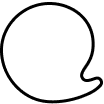
1. Base solution
With the tenant as the foundation, you have access to our configuration and statistics module
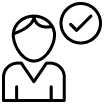
2. Agent types
Select between different agent types depending on how flexible the agents need to be and how they handle customer inquiries
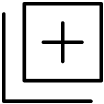
3. Scale and adjust
Adjust the solution as needed with licenses and add-ons.
With an app for Salesforce, NPS survey and wallboard
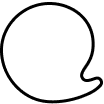
1. Base solution
DESIGN THE IDEAL PATH FOR YOUR CUSTOMERS. CONFIGURE CALLFLOWS AND OPTIONS
Tenant & configuration
The foundation of your solution
- Directory import and synchronization
- Queue features
- IVR menu
- Agent groups
- Agent configuration
- SIP trunk configuration
- Statistics
- Wallboards
- GDPR tool
- URL integration


Voice queues & IVR
Build a call flow for your business
- Callback
- Digit collect
- Caller look-up
- CRM/URL pop-up
- Announcements
- Automatic opening hours
- Skill-based routing
- Open API
- Historical routing
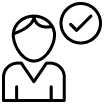
2. Agent types
SELECT AGENT PROFILES DEPENDING ON YOUR ORGANIZATIONAL NEEDS
Web
Agent
For users managing queues, high call volumes and cross-organizational call transfers.
Mobile Agent
For users who are on the move but receive a lot of incoming calls, needing to search and transfer calls to relevant people.
Simple Agent
For secondary agents, remote workers and anyone needing seamless queueing without transfers or extra apps.
Supervisor Agent
For supervisors, managers and owners tracking customer service performance.

Web Agent
Get easy call handling and colleague overview
Pass calls around your organization, monitor queues, and get an overview of which colleagues are available on mobile, telephone or soft phone. Access to Voice Agent works through both web and mobile applications.
For who?
Users who monitor queues and receive high volumes of incoming calls that need to search the entire organization and transfer calls to the right people.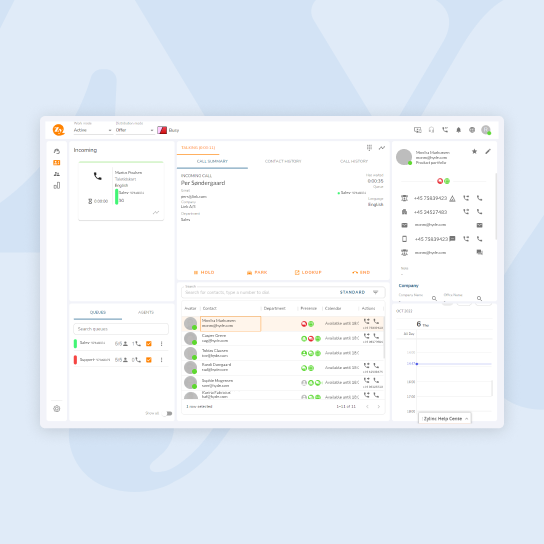
Mobile Agent
Manage calls and inquiries on the go
All features via our mobile app, with a complete real-time colleague overview as well as the option of call handling. See the status across Teams, BroadWorks, mobiles and calendars, and then easily transfer – or park – calls.
See waiting times and number in queue as well as send messages directly via SMS or e-mail.
For who?
Users who are on the move but receive a lot of incoming calls, needing to search and transfer calls to relevant people.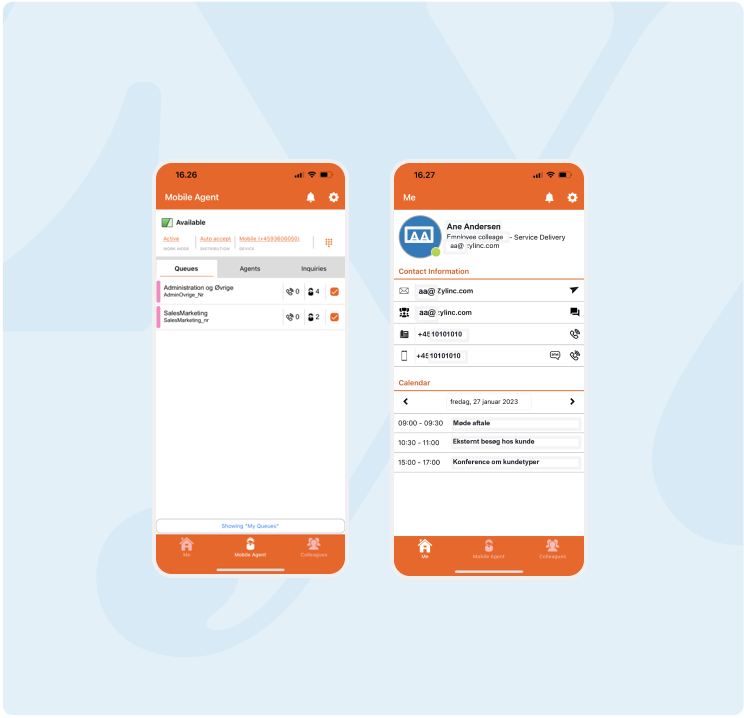

Simple Agent
Make anyone an agent
Simple Agent allows anyone to become an agent on a queue via mobile, telephone or soft phone. It also includes a callback feature to automatically call back the customer when the agent is free.
For who?
Secondary agents, remote workers, staff in warehouses or anyone who wants queuing functionality on their incoming calls, without having to transfer them or use an application to handle calls.
Always On
You can configure “Always On,” so Simple Agents automatically receive calls within your opening hours without having to log in manually.
Simple Agent does not support transferring calls.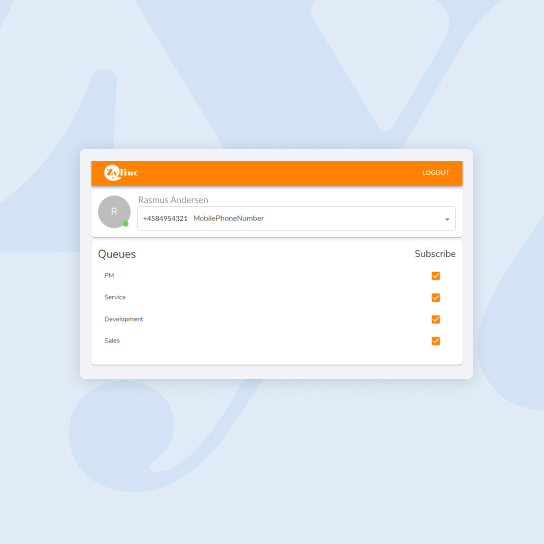

Supervisor Agent
Monitor company performance
Understand your company’s performance when it comes to call volume and time spans regarding queues, agents and how they are working. You can also drill down on key parameters to gain further performance insights. Supervisor Agent allows the supervisor to monitor other agents on the tenant.
Features include:
– Alter work mode and state
– Control agent queue permissions
– Listen in
– Barge in
– Whisper
– Statistics across agents
For who?
Supervisors, managers and company owners who are interested in monitoring the company’s customer service level and the individual performance of specific agents.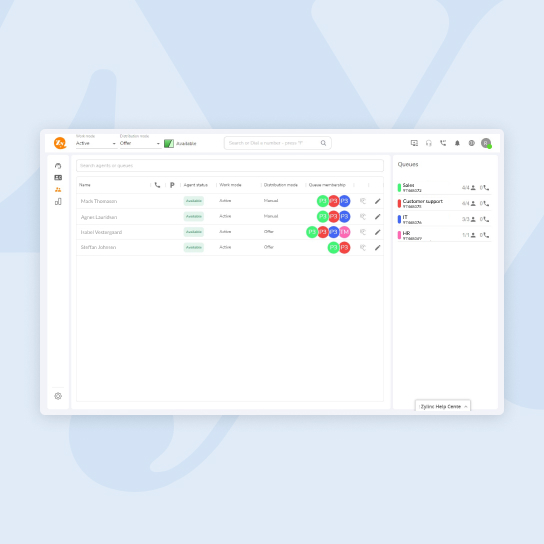
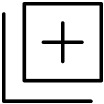
3. Customize
CHOOSE ADD-ONS FIT TO YOUR NEEDS TO EMPROVE YOUR OVERALL USE OF ZYLINC
Add-Ons
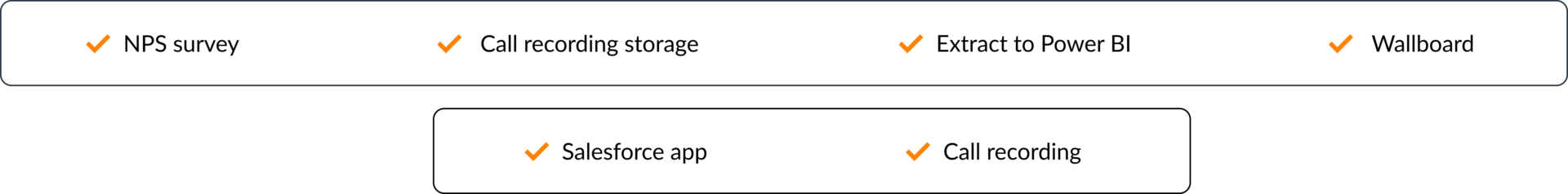
Want more details?
| Web Agent | Simple Agent | Supervisor Agent | |
|---|---|---|---|
| Web client | |||
| Agent device: Built in soft phone | |||
| Agent device: External device | |||
| Agent setup modes & layouts | |||
| Views for call handling | |||
| Call actions | |||
| Answer | |||
| Hold | |||
| End | |||
| Dial out | |||
| Transfer | |||
| Bridge | |||
| Park | |||
| Camp on Busy | |||
| Hotkeys | |||
| Message: Email, SMS, Chat | |||
| Presence overview | |||
| Search engine |

Always help at hand
Zylinc Cloud is simple and intuitive. But if you need help you need not reach far.
We offer help through our Cloud Help Center here
Moreover, in our in-app support in the interface you always have instructions near and guidance such as:
- Release notes
- User guides – both interactive and static
- Feature descriptions
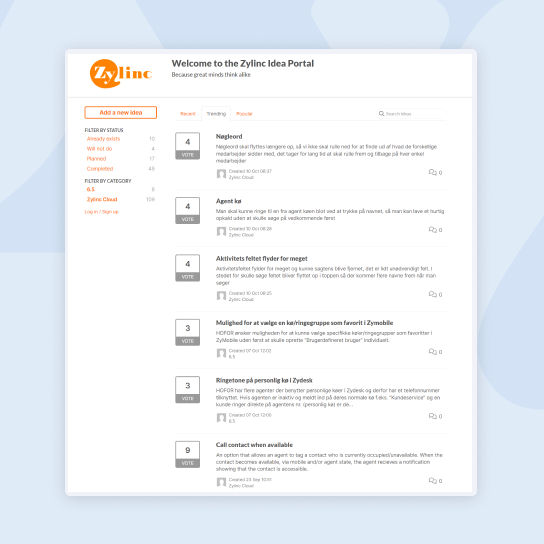
ZYLINC Ideas Portal
Your voice counts
We always listen to your feedback. In fact, 50 % of new features are directly based on customer feedback via Zylinc’s Ideas Portal. This is a direct line from our users to our development where you can suggest ideas to improve the client.
We have weekly meetings to assess your ideas and users will always be informed if their idea will become a part of Zylinc’s roadmap.
In the Ideas Portal you can:
- Filter your ideas
- Vote on ideas
- Create new ideas
- Follow the ideas of others
- Get notifications when the status changes
- Directly contact our product management team
- Have a dialogue with Zylinc to fully express your needs
Got an idea for Zylinc Cloud?
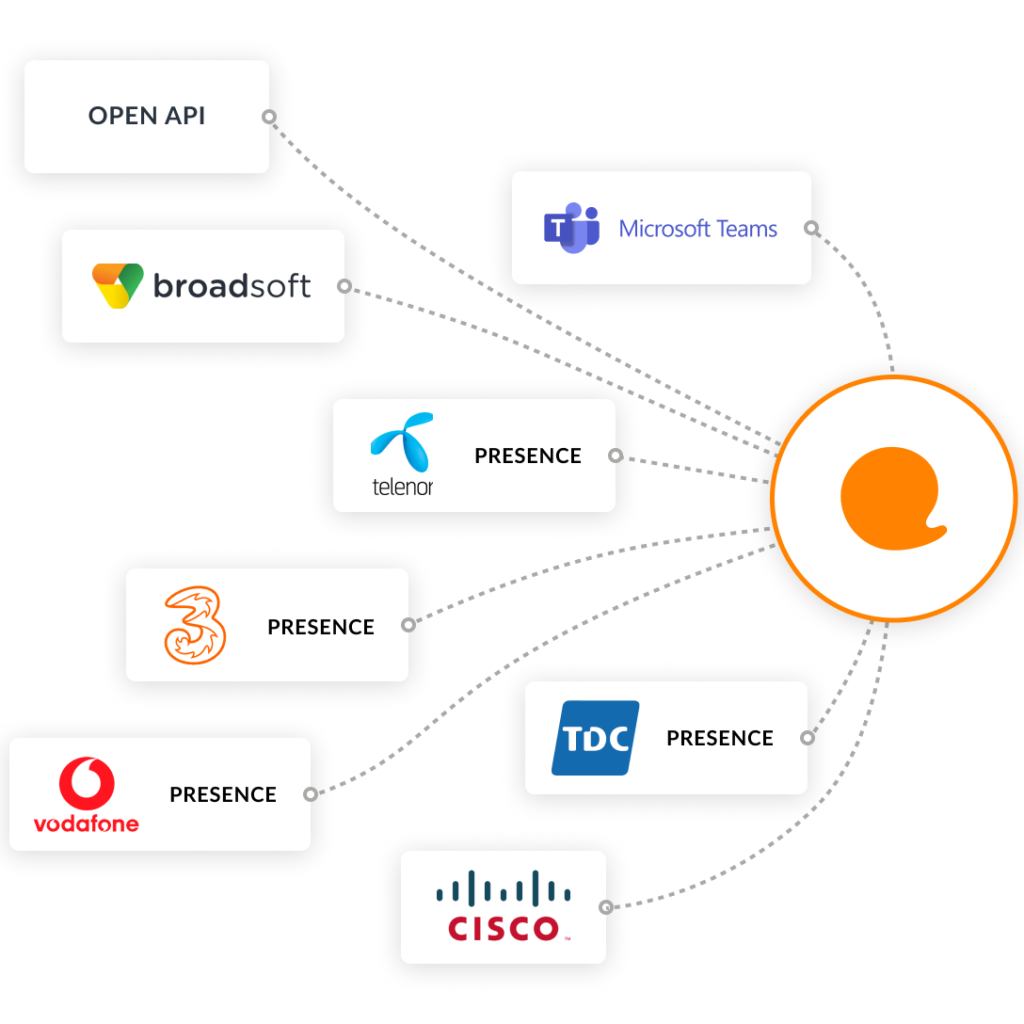
Integrates with all platforms
Whatever platforms and IT systems you use, Zylinc Cloud can integrate with them. Curious about upcoming integrations and what we’re working on?
We work with your partners

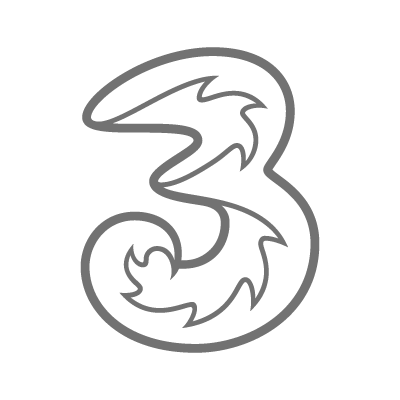


Data protection
Data in Zylinc Cloud is being processed in accordance with the European General Data Protection Regulation (GDPR) and is processed subject to a Data Processing Agreement (DPA) between the end-customer of Zylinc and Zylinc based on the official EU-approved template issued by the Danish Data Protection Agency (“Datatilsynet”).
